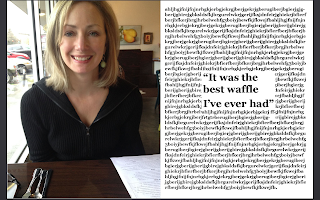Wednesday, May 20, 2015
Monday, May 18, 2015
Monday, May 4, 2015
Commercial Portrait Photographers
I think this is a very commercial magazine cover that works because the woman in the middle is very pretty and draws the attention to the dress/hair/makeup/accessories that come with having a wedding. It's all very architectural with the colors of the buildings matching the text, so it looks very pleasing to the eye.
I like this magazine cover because all the words and colors are the same, and the green at the bottom looks really good as well. Also, an action shot makes a really good cover because it's appealing to the eye and looks really cool, so this whole thing works well.
Fine Arts Photographers
Jason Sinn Photography
I like this photo because I can't really tell what it is, and so that interests me. It looks like an African American man painted white, which is a really interesting and captivating thing to think about. The contrast between the black and white, especially the cracks in the white, is very clear to see.
Dmitry Ageev
I really like this portrait because it's completely of the girl, and nothing else. The earth toned background matches the tones in her skin and hair, and it all gives a very natural and innocent look.
Wednesday, April 8, 2015
Project 8: Surrealism and Photomontage
I covered the trees with broccoli, and covered the ground with huge leaves. I also covered the sky with huge flowers and made the sky have a brick look to it by covering it with a photo of a brick wall that I took.
I wanted to experiment with the sizes of different things: I made the smallest real life object the largest, and the largest real life thing the smallest. I also just for fun added a couple pictures of maya dancing on a fire hydrant. For extra effect I added a texture into the background.
I wanted to make this picture just because I thought it was really funny, and because I had once done a photo project just like this with Maya and Olimpia. It was very similar, just portraits of their heads, but this time I wanted to create an unrealistic look to it.
Monday, March 30, 2015
Surreal Photos
Surrealism:
a 20th-century avant-garde movement in art and literature that sought to release the creative potential of the unconscious mind, for example by the irrational juxtaposition of images.
Salvador Dali: Ship with Butterfly Sails
Martin De Pasquale
Sebastian Erikkson
Friday, March 6, 2015
Project 7 EXTRAS
I took this photo of Maya for a couple projects ago, and I just really like how her face is completely even and facing forward. It's a simple picture of her face, therefore I think it would make a good daguerrotype.
I created this daguerrotype by blurring it, tinting the color, and adding grunge textures to make it look older. I finished it off by adding a grungy border.
I took this photo a while ago, and I used it for an extra because I thought it would be a fun photo to play around with a lot.
This is a gum bichromate photo, and I just wanted to see how it would turn out with a whole bunch of edits to it.
Project 7: Alternative Processes through Digital Means
I took this photo on a walk a while back, I thought the leading lines techniques were really cool, and the leaves on the ground made it look like a very typical Portland day.
Cyanotype: a photographic blueprint.
Using the photo I took on the walk, I created a cyanotype. I created new layers in photoshop, and created the borders and new colors, so the photo would look completely different and older. Then I added a watercolor texture to add a different and new look.
I took this photo of caper when I was at home, because the lighting wasn't the best and he kind of looked blurry, which I thought would be good for a project like this.
I created this photo by blurring it, tinting the color, and adding grunge textures to make it look older. I finished it off by adding a border to make it look like it's on a silver plate.
I took this photo the other day when I was taking my dog out for a walk, and thought it would look cool for this project because the light was hitting my phone in a weird way, and it made it look kind of grungy and bad quality. Therefore it was kind of a bonus and a lead because I didn't have to edit it all that much, other than adding color.
- Gum bichromate is a 19th-century photographic printing process based on the light sensitivity of dichromates. It is capable of rendering painterly images from photographic negatives. Gum printing is traditionally a multi-layered printing process, but satisfactory results may be obtained from a single pass.
- I edited this picture a lot, and added a bunch of new colors to make it seem kind of like fall. I made the trees underexposed so you couldn't see any detail- just the outline. Then I added a whole lot of colors. To top it off, I added a watercolor texture for added effect.
Friday, February 20, 2015
Project 6: Multiple Image Techniques
multiple exposure: I wanted to do something a little bit different, so I morphed two of my friends faces together. It ended up looking pretty weird, and very unusual. However, I kept it because I think it showed the amount of editing I did to it. I tried to make it look natural, but it was tougher than I thought. I ended up making Elena's hair a new layer, and trying to overlap a whole bunch of things to make the final product.
panorama: I originally took this panorama of a double rainbow, but the top rainbow was very hard to see. I wanted the bottom rainbow to look more normal, and brighter, so I adjusted the overall brightness, and sharpened just the rainbow. Then I went and sharpened the top rainbow a lot, so it would pop a lot more. Because of this, the rainbow became very pixilated. I wasn't sure if I liked it, but when I zoomed out it had kind of a cool look to it, and it looked like nerds, so I kept it. I thought it was unique.
HDR: For my HDR photo I took a picture of the LHS field on a really sunny day. The sun was so bright that you couldn't see the buildings or the trees, and barely any of the bleachers. I used two pictures: I overexposed one of them, and underexposed the other. It's still really hard to see where the sun is, and I couldn't really figure out how to make that all go away. But I made the colors match, and it still looks sunny, so I'm happy with the final product.
Tuesday, January 27, 2015
Wednesday, January 14, 2015
Project 5: Basic Photoshop and Camera controls
I used four photos for this project: Shallow depth of field, Deep depth of field, Freeze Motion, and Motion Blur. For shallow depth of field I focused only on one thing in front of the other, which was my friends face. This made the background blurry. For deep depth of field, I took a photo of a landscape, and a bottle in front. I made everything focused, so it would meet the criteria of a deep depth of field photo. For Freeze motion, I took a photo of a small waterfall and made the water look frozen. For Motion Blur I took a photo of my friend dancing, and made sure she was blurry.
Subscribe to:
Posts (Atom)